First, let’s differentiate between cloud backup and cloud storage. Cloud storage is simply storing data in an offsite facility. Typically this represents the working set of your data—the files you work with every day. The files you keep in the cloud are often copies of the files you work with. So if you modify a document, that modified version is what is stored in the cloud. Dropbox is a popular cloud storage solution. Another is Microsoft SkyDrive. These serve a useful function, but that function is not backup.
Contrast this with a backup. With a good cloud backup solution, you can keep multiple versions of your files in the cloud. If you modify a file, both the original and the modified versions are available. If you find that you’ve accidently deleted a large portion of your current working file you can always revert back to an older version that you have. Similarly, if you delete a file you can go back to an earlier point in time and restore it. A good backup solution will give you the ability to define the retention period—how long it should keep deleted and older versions of files. The solutions that I recommend allow my clients to efficiently store up to a year’s worth of revisions.
Another feature to consider is the ability to perform a full system backup. This enables you to do something known as a bare metal restore. If your server’s (or any computer’s) hard drive crashes, you can buy a new drive at a local store and have it replaced in a couple hours. But then you need to install Windows and all your software and reconfigure all your settings. For a server this can take a day or more, depending on the complexity of your environment. At that point you’re ready to restore your data. With bare metal restore capability, you can restore your new drive (the bare metal) with the full backup from the old drive without having to first install software and reconfigure settings. Saving a day of downtime makes this a very desirable feature.
I mentioned that you’ll want both onsite and offsite backup; onsite for speed, offsite for disaster recovery. The onsite component can be as simple as an external drive such as a Seagate GoFlex. For more robust features and reliability, a network attached storage (NAS) device with a RAID can be used. Seagate and Buffalo make some good choices for these. At the high end, a failover server is the best way to go. Properly configured, a failover server will not only give you the onsite data backup capability you need, but will also give you a spare server. Data loss is only one of the risks a business faces. If one of your servers fails because of a burned-out motherboard, faulty power supply, a network card fried by a lightning strike or any one of a number of issues, having a spare server standing by, ready to go can save you from days or even weeks of downtime. Setting up and configuring a server from scratch to work this way is a difficult and expensive process. But you can actually get this for less than what you might pay for some simple cloud backup only solutions.
The Best Cloud Backup Solution
The best cloud backup solution I’ve used is the Guardian Secure Plus service. This service includes not only offsite backup with all the bells and whistles mentioned above, but also an onsite backup and failover server that was designed from the ground up specifically to be a failover server. If your server fails for any reason, The Guardian can be put into operation within minutes, taking over all the functions of your lost server. Now, what if you lose your Guardian? If you lose your Guardian (flood, fire, theft, etc.) you can operate directly out of the cloud. Your offsite backup will be loaded onto a cloud hosted server, allowing you to work remotely until you get your office rebuilt. This service is just one of the services provided with Guardian Secure Plus. The amazing thing is that this all-inclusive Guardian Secure Plus service can cost less than even some of the low-end, no-frills, data-only, cloud backup solutions.
If you’re looking for the best cloud backup solution in terms of features and bang for the buck, take a look at what the Guardian Secure Plus Cloud Backup system can do for you. Or just call or write me. I’ll be happy to discuss your specific needs and help you find the best cloud backup solution.
[fb_like]

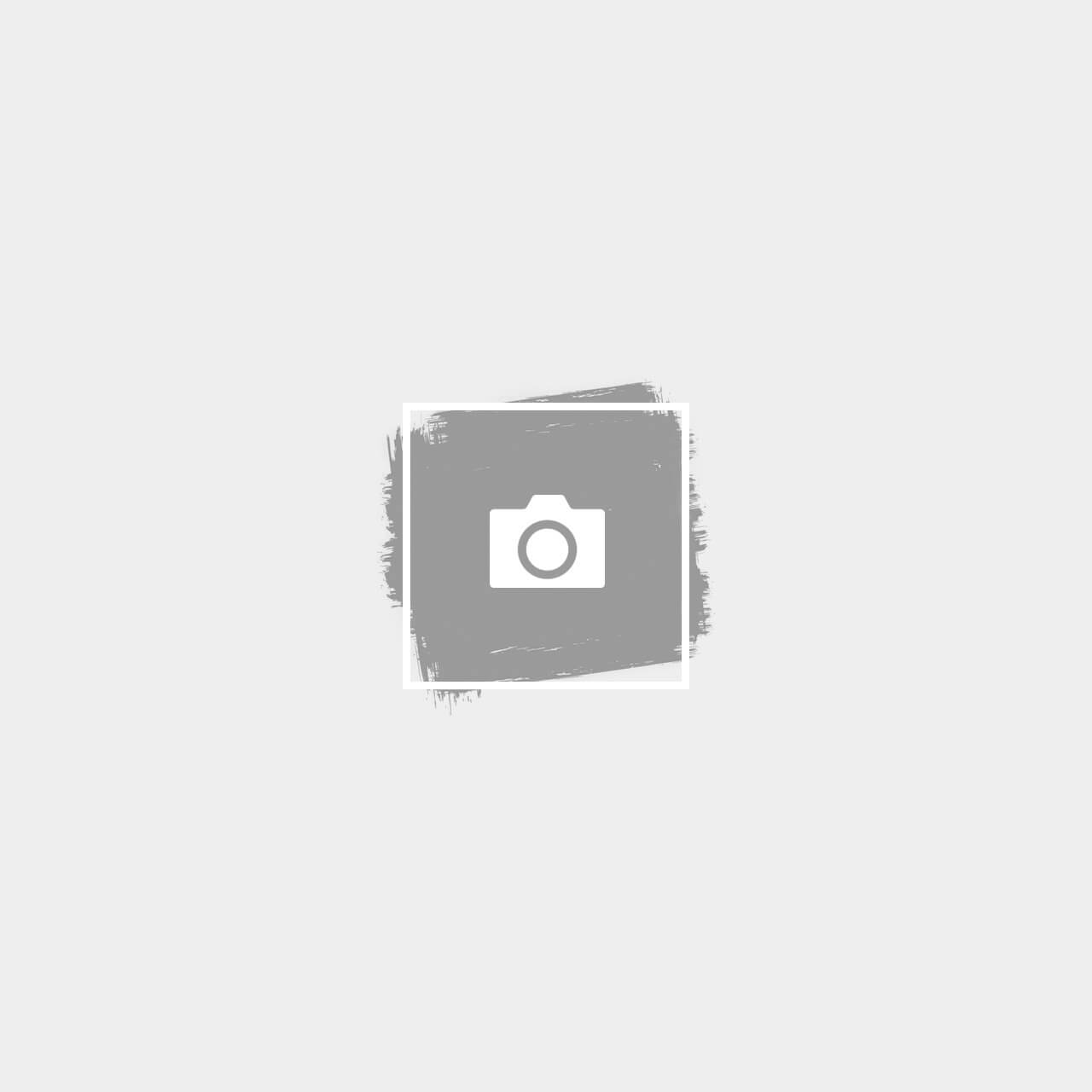
Pingback: Why Cloud Backups?
[…] a future article I’ll offer advice on how to choose a cloud backup solution. This will cover the features to look for in a cloud backup service. Until then, if you’re […]