People often ask me for advice on how to protect their home and very small business computers. The truth is, safety has no size limitations. Hackers will just as willingly go into your personal bank account as your business account. The only difference is business owners are generally more willing to spend some money to protect their businesses. But for those on a very small or non-existent budget, I offer a few recommendations with the following caveat: the best things in life are not free. So here is some free advice and free software that improve security of your network.
Software Updaters
Many people are familiar with Windows Update. This software is built into Windows and is designed to keep Windows and some other Microsoft software up-to-date with the latest security patches. These patches fix security vulnerabilities in the software. If you install Windows and take all it’s recommendations, this will be turned on for you. If it is not on you can turn it on through the control panel.
Other software vendors also provide updaters for their software such as Adobe, Java (Sun), Google and Apple, to name a few. To be safe, you should select the option to install those and allow them to run.
There is a down side to these updaters. First, having many of them running will take memory and processor resources and can slow your computer. People wonder why their computers get slow over time. Many times, continually adding software with updaters that are constantly running is the reason. Second, there’s always the possibility that a new update will cause problems of its own. But given the choice between automatic safety, manually checking and updating software frequently (which you know you won’t do) or being susceptible to malware, the updater is probably your best choice.
Antivirus Software
There are a few companies that offer good antivirus software. I won’t go into details here, but my choice is AVG. You can download their no-frills antivirus software from www.avg.com.
Anti-Malware Software
In addition to antivirus software, you should also run an anti-malware product frequently. For this I recommend Malwarebytes. You can download their free product from www.malwarebytes.org. If you feel like paying for the premium version, this will automatically run a scan on a schedule and add other useful features.
DNS Filtering
I recommend OpenDNS for this. At its simplest, you set your router’s or computer’s DNS setting to their servers. This will block certain malware from communicating with its creator (hacker). They also have other various packages for a price that you may want to look into. But the basic DNS service is free. You can find them here: www.opendns.com,
Backup
Yes, doing backups should be considered part of your security plan. If you get infected with something so bad that the only option is to revert to yesterday, you’ll want to make sure you have a backup from yesterday. I strongly recommend a cloud backup rather than (or in addition to) an onsite backup to an external drive. The reason is simple: if you are infected with a cryptor or other ransomware, most likely the backup files on your external hard drive will be encrypted also, making it useless. But there are no free cloud backup solutions worth mentioning. So if you really want to do it for free, Windows comes with built-in backup software. And most external hard drives and NASs also come with their own backup software. You can use that.
Wrap-up
This is not an exhaustive how-to list on cyber security. But for those on a very tight budget it’s a start in the right direction. If your business is ready to invest in securing it’s network professionally, we’d be happy to help. Contact us to set up a free consultation.

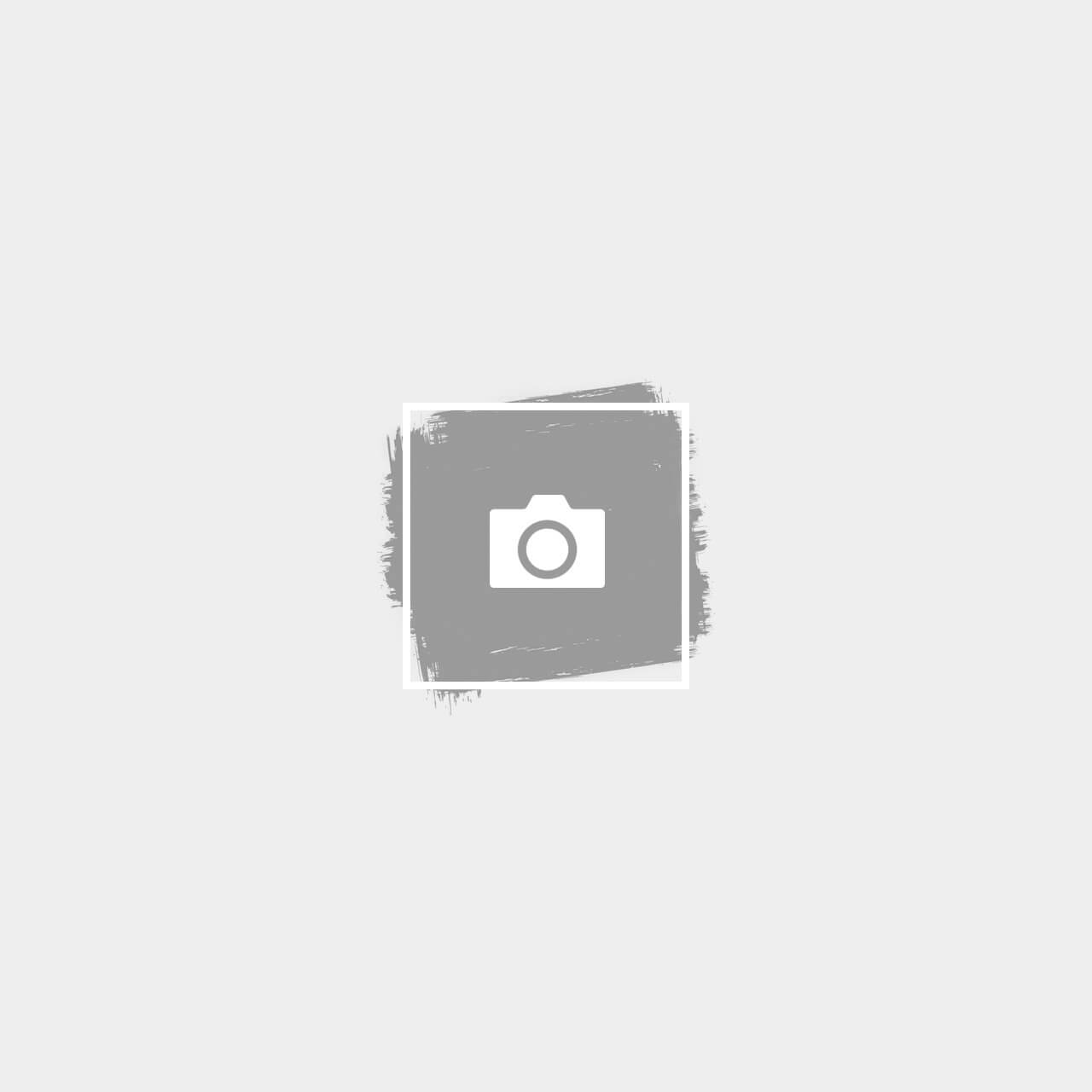
0 Comments